In case you missed it, the latest version of SQL Server Management Studio (19.3) was released on January 10th.
It’s easy to come across these types of releases being mentioned online or notice the friendly reminder pop up when opening SQL Server Management Studio (SSMS):
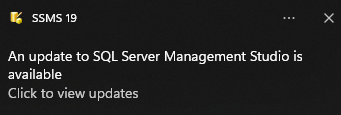
And think to yourself, “oh I’ll get to that someday.”
But then actually applying the update keeps dropping lower and lower on your priority list. I get it. I’ve struggled with that myself. Whatever peace and quiet you may have had over the holiday break feels like a distant memory. Business is picking back up again as we roll into the new year. Who has time for updating SSMS?
Consider that it doesn’t take too long to update, and it’s worth it to have a few extra bug fixes. Skimming through the details of what’s in the release notes, there are some lower priority fixes, some higher priority fixes, and then the last line, where there’s a note for CVE-2024-0056.
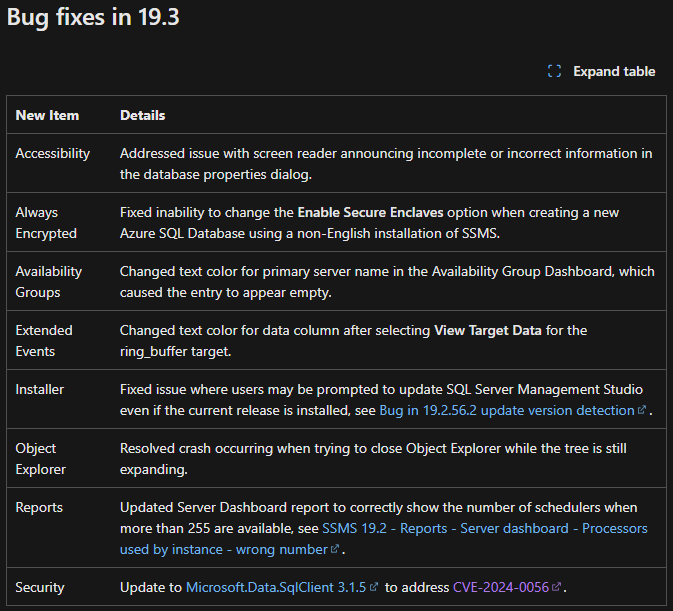
It’s almost always worth updating soon to close up a security vulnerability. It’s easy to treat those types of flaws with an “it’ll never happen to me” attitude. It’s better to be sure just in case, so schedule a few minutes this week to update.
Check Your Version
If you’re not sure what version of SSMS you’re using, it only takes a few clicks to find out. Click Help and then click About:
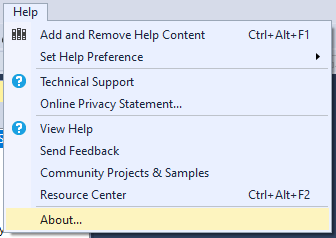
You should see SQL Server Management Studio on the top line:
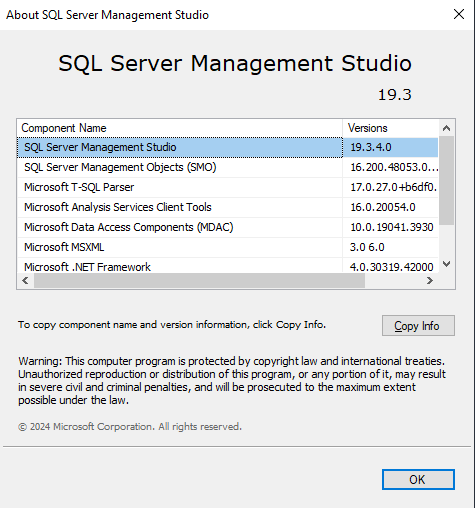
If your SSMS version isn’t 19.3, schedule an appointment on your calendar now to get it updated.
Thanks for reading!

One thought on “Do You Really Need to Update SSMS?”