I had an issue querying servers with Central Management Server (CMS) after installing SSMS 20 and wanted to document what I did to solve it.
Let’s take a look.
Connection Trouble
I tried to run a new query for a CMS but the query window opened as disconnected. If I selected one server out of the group and tried to open a new query, I received an error that “A connection was successfully established with the server, but then an error occurred during the login process.”
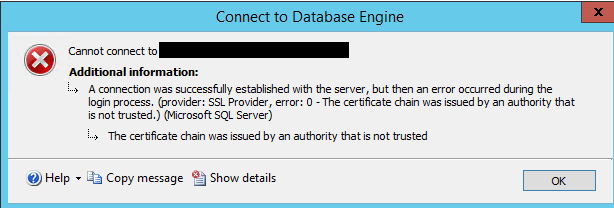
I could click OK and then get to a login screen:
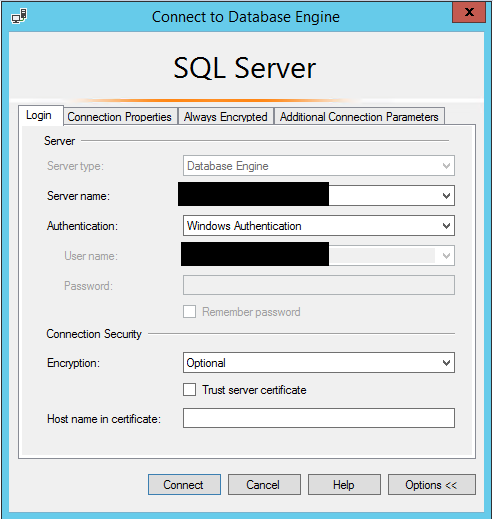
I suspected this issue was related to Connection Security which Brent Ozar wrote about a few weeks ago. Go give that post a read if you haven’t yet.
With that post in mind, I expanded Options at the bottom right and selected “Optional” for Encryption instead of “Mandatory.” Now I can click Connect and connect to the server.
Not Done Yet
The problem is that the setting doesn’t stick. Once I close that connection, I have to go through the same loop again in order to reconnect.
To save the setting, right click on each server in your CMS list and select Properties. Connection Security is under the General tab and is where that configuration can be changed and saved. Make the Encryption change to “Optional” again, and click the Test button to test the connection:
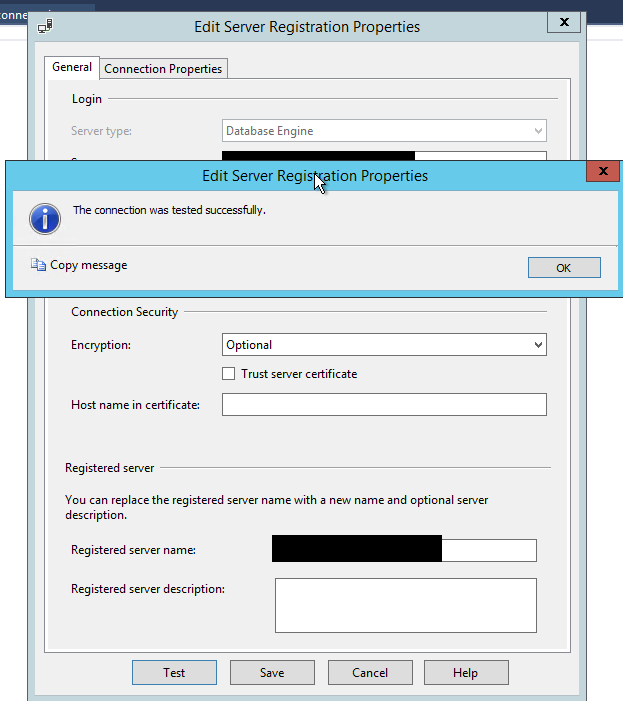
Now you should be able to click Save and open a new query for this server. If the change to “Optional” is made for all servers in the CMS then you’ll once again be able to run a query against the full list.
Fixed?
As Brent mentioned in his post, this is the short-term fix compared to the long term fix. You might have other considerations for the future related to how this connection security is handled but the change above will get you by for the time being.
Thanks for reading!

One thought on “SSMS 20 and Central Management Server Connections”